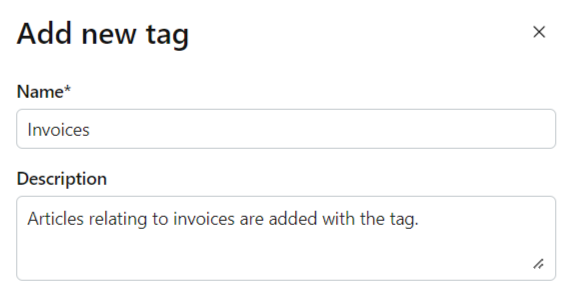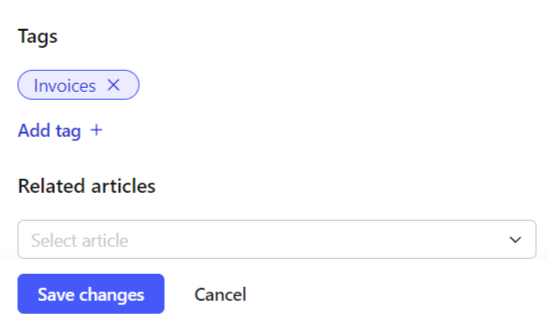Tags are keywords that can be used to organize articles and better manage them. You can create custom tags and and add to the articles helping you for easy management of articles.
Here's a guide on how you can create tags to the knowledge base articles:
Go to Settings -> Manage Tags.
Click Add new tag.
Enter Name and Description of the tag in the right hand side modal.
Click Save Changes to successfully create a tag.
Steps to Add tags to the articles:
Click on Articles tab from the left side panel on the neetoKB homepage.
Open the article you want to add tag to.
Click on the triple dots in the top-right corner and choose Change settings.
-
Scroll down and click Add Tag+ and choose the tag from the dropdown menu to add to the article.
Click Save Changes to successfully add a tag to the article.