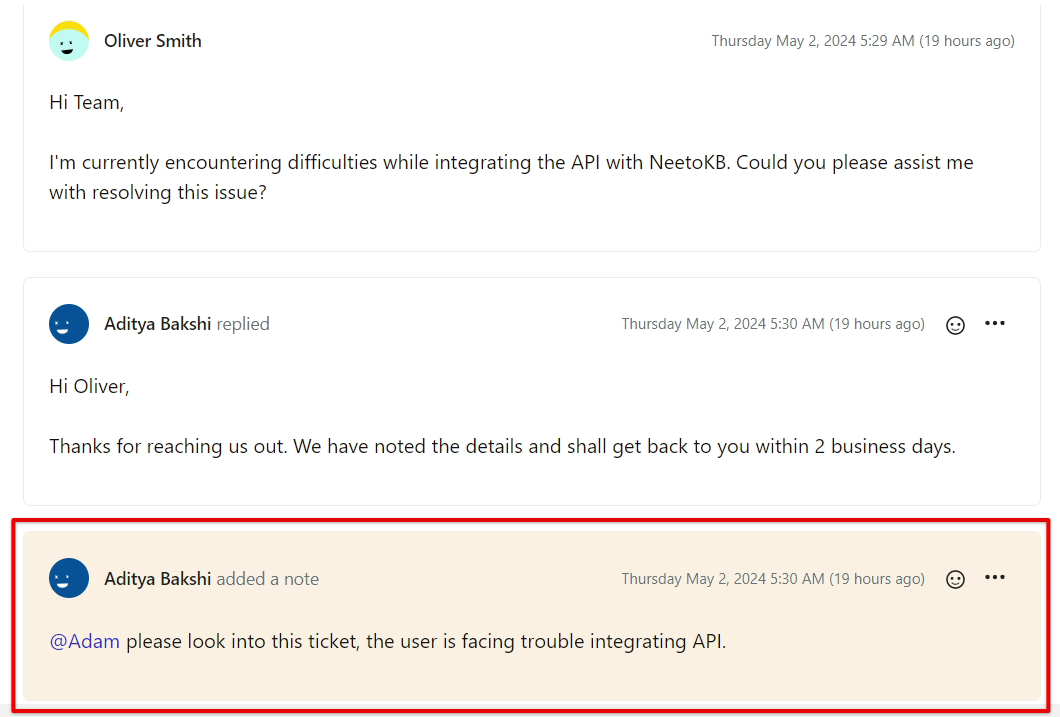neetoDesk allows you to add notes to the tickets that are only visible to you and your team members.
Consider a scenario where the user is facing trouble with integrating API and the agent wants to loop in his team member Adam to solve it. This can be done by adding private notes in the ticket without notifying it to customers. These private notes are displayed with a colored background, ensuring they look distinct from the conversation with the customer.
This internal communication via notes comes handy for adding important comments to the tickets,
communicating with your team members, providing context to them, as well as assisting them with troubleshooting.
Here's an example of private notes in the ticket:
Steps to add notes to the tickets:
Open the ticket you want to add notes to.
Click on the Add Notes icon located in the options above the ticket.
A modal will appear at the bottom of the ticket. Type your description or comments in the provided space.
Click on Add a note to save your note to the ticket.