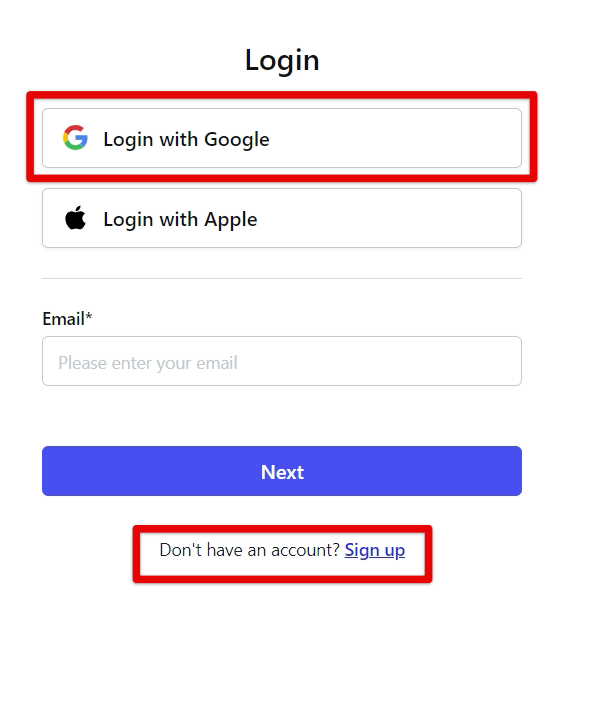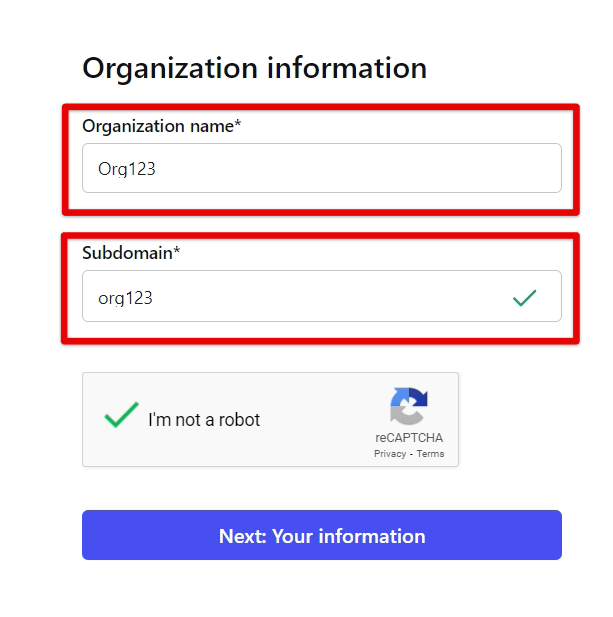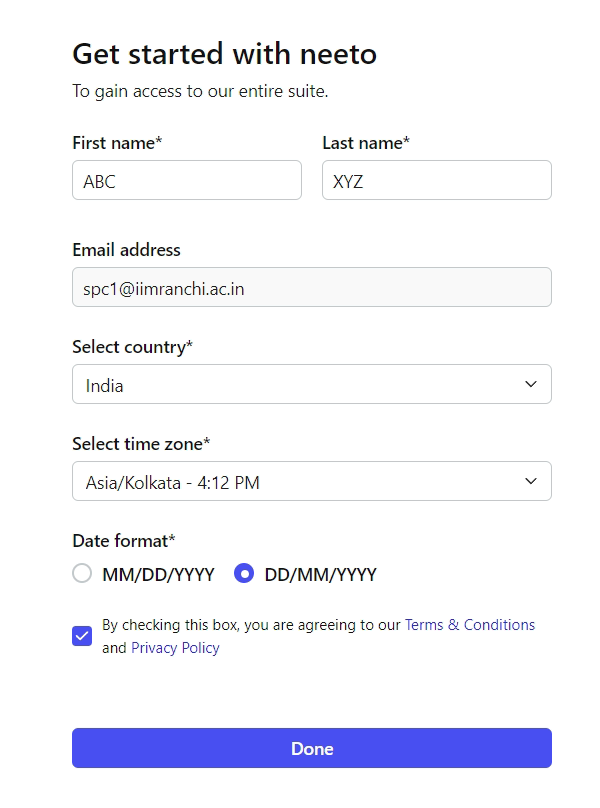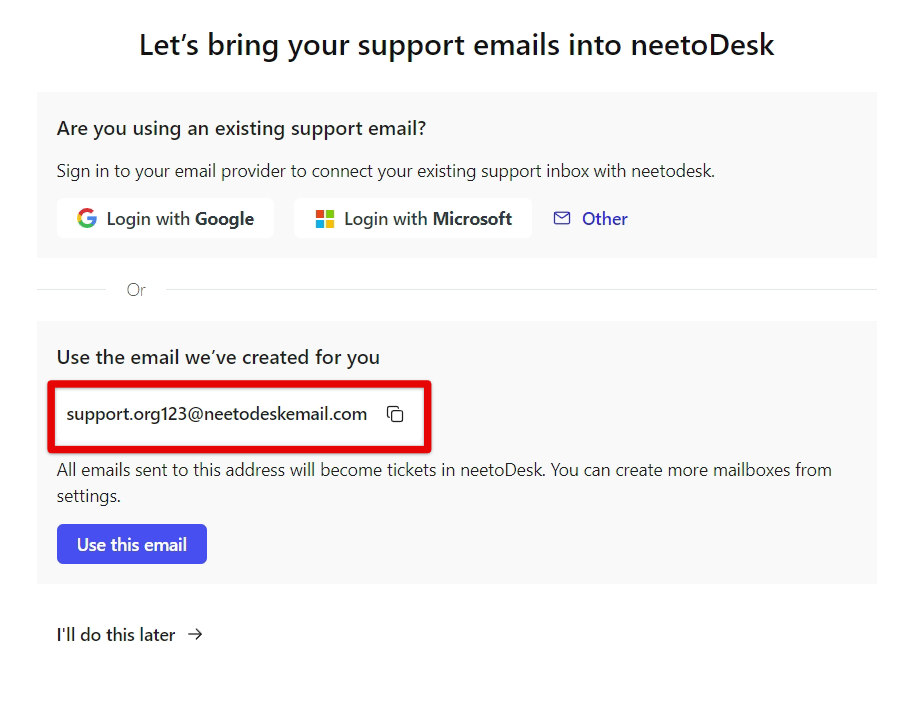Steps to register with neetoDesk
Go to https://www.neeto.com/neetodesk and click on 'Login'.
-
You will be taken to https://app.neetoauth.com/login. To sign up, click on 'Sign Up' or 'Login with Google'.
Once you've entered your email or signed up with Google, check your email for a temporary code. Enter this code on the website.
-
Provide your organization's name and choose a subdomain to continue.
-
Fill in the necessary details to finish the registration process and start using neetoDesk.
-
After registration, neetoDesk will create a help link and support email for you to generate tickets.
Congratulations! You've completed the registration process. You'll now be directed to the neetoDesk homepage.